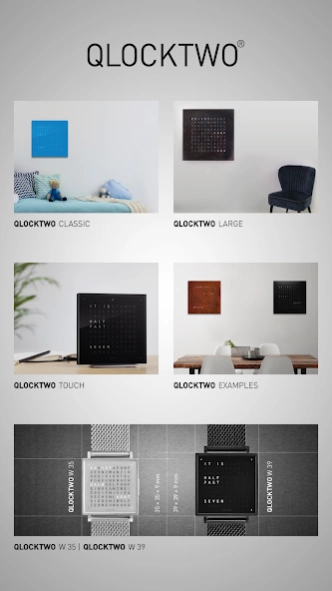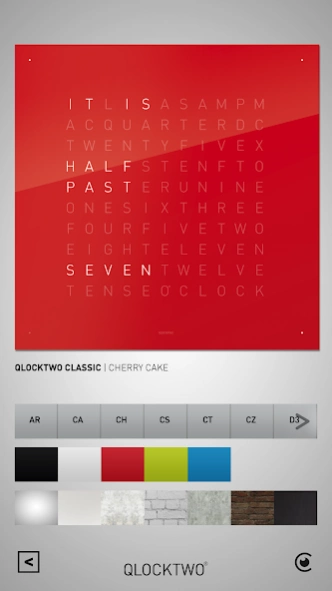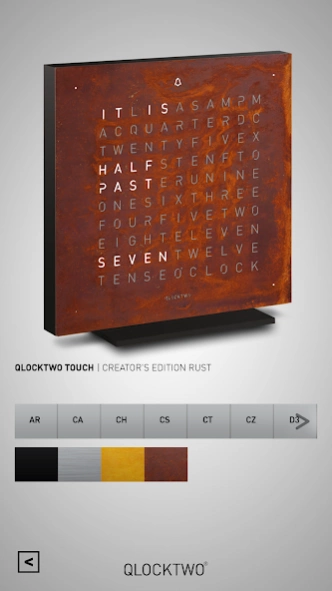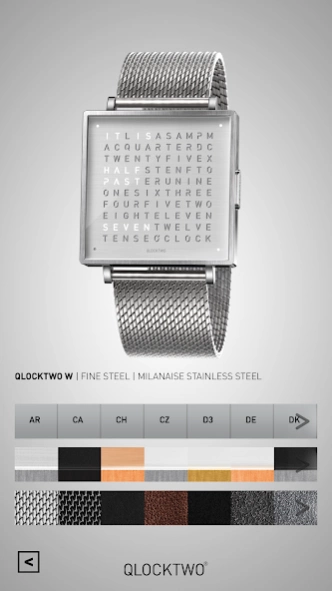QLOCKTWO-Configurator 1.8
Free Version
Publisher Description
QLOCKTWO-Configurator - Imagine together with the Configurator easy your favorite QLOCKTWO®.
QLOCKTWO® is available in a large number of colors, languages and formats.
Imagine using the Configurator easy playful your favorite watch together.
A matrix of 110 apparently random characters arranged
forms the basis. The individual letters are light-
faces to words composed that time in five-minute
describe steps. Four luminous dots in the corners provide for the
the minute display. QLOCKTWO® is available in six models and different colors and materials.
The 45 × 45 cm QLOCKTWO® CLASSIC is like hanging a picture on the wall, but can also be set up with an acrylic base.
QLOCKTWO® LARGE impressed with a front cover in the format
90 × 90 cm and QLOCKTWO® 180 large-format 180 x 180 cm. A timeless,
highly visible eye-catcher.
QLOCKTWO® TOUCH has with its 13.5 x 13.5 cm casing,
which is milled from a solid aluminum block, very
handy dimensions.
The watch QLOCKTWO® W shows the time by pressing a button on,
in addition also the calendar and the second. Available in sizes
35 × 35 mm and 39 × 39 mm.
About QLOCKTWO-Configurator
QLOCKTWO-Configurator is a free app for Android published in the System Maintenance list of apps, part of System Utilities.
The company that develops QLOCKTWO-Configurator is QLOCKTWO Manufacture GmbH. The latest version released by its developer is 1.8.
To install QLOCKTWO-Configurator on your Android device, just click the green Continue To App button above to start the installation process. The app is listed on our website since 2019-01-13 and was downloaded 4 times. We have already checked if the download link is safe, however for your own protection we recommend that you scan the downloaded app with your antivirus. Your antivirus may detect the QLOCKTWO-Configurator as malware as malware if the download link to com.biegertundfunk.QTCreator is broken.
How to install QLOCKTWO-Configurator on your Android device:
- Click on the Continue To App button on our website. This will redirect you to Google Play.
- Once the QLOCKTWO-Configurator is shown in the Google Play listing of your Android device, you can start its download and installation. Tap on the Install button located below the search bar and to the right of the app icon.
- A pop-up window with the permissions required by QLOCKTWO-Configurator will be shown. Click on Accept to continue the process.
- QLOCKTWO-Configurator will be downloaded onto your device, displaying a progress. Once the download completes, the installation will start and you'll get a notification after the installation is finished.